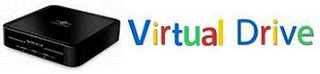
Well, this is my
EXCLUSIVE !!!
Trick is all About :
You can create Virtual Drives in your Computer. Now you can access your Favorite Folders as a drive in My Computer.
What you can do ?
** Access your folders as a Drive !
** Fool 'Computer Beginners' or your 'Friends' (Non-Expert) , as the drive will show Disk Space of the folder's drive so it seems that the disk space has increased !!!
Do The Follwing :
► Start >> Run
► Type cmd and hit Enter
► This will open "Command Prompt"
► Type subst Z: E:\folder and hit Enter key.
→ You can replace Z: with your desired New Drive Letter (Except existing Drive letters)!
→ You can replace E:\folder with the path of your favorite folder !
► Now, type exit
*** This creates a new drive ! When you open this , it will open your folder !!!
*** Isn't it Awesome ?
*** And this is Exclusive at pcremix.blogspot.com !
-------------------------------------------------------------
But a Problem !
۩ On Restart the Virtual Drive Disappears !!!
-------------------------------------------------------------
Solution !
-------------------------------------------------------------
۩ We can make a batch file which will make the drive everytime on startup !
Here is how ?
► Open Notepad
► Type :
@ECHO OFF
subst Z: E:\folder
exit
► File >> Save As...
► Name it : Virtual Drive Emulator.bat
► Start >> All Programs
► Right Click on Startup >> Open
► This open the Startup folder
► Paste the Virtual Drive Emulator.bat file here !
*** That's all , now the drive will automatically be created when ever you start your pc
To Undo :
Simply, delete the batch file from the startup folder !!!
Now, RESTART and you won't see the drive again !!!
-------------------------------------------------------------
>>>> Mission Accomplished <<<<
PLEASE Comment !!!

 $ You'll be shown
$ You'll be shown 






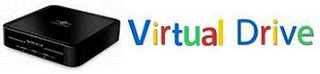












.jpg)
.jpg)
.jpg)